In this tutorial, I’ll walk you through the process of performing a Left Outer Join using two different methods: Excel and pandas in Python.
You’ll learn:
How to use VLOOKUP in Excel to perform a left join between two datasets.
How to replicate the Left Outer Join using pandas in Python for more advanced data processing.
What you will learn:
Left Outer Join in Excel with VLOOKUP
How to use Excel’s VLOOKUP function to merge two datasets based on a common column.
Steps to include all records from the left table and matching records from the right table.
Left Outer Join in pandas (Python)
How to perform the Left Outer Join in pandas using the merge() function.
A practical example of working with data in Python and merging datasets efficiently.
Tools used:
Excel: Learn the basics of using VLOOKUP for lookups and merging.
pandas (Python): Using the powerful merge() function in pandas to merge data.
By the end of this video, you’ll be able to handle data merging both in Excel and Python, making it easier to work with large datasets in your day-to-day tasks.
Don’t forget to like, share, and subscribe for more tutorials on Excel and Python!
#LeftOuterJoin #Excel #VLOOKUP #pandas #Python #DataAnalysis #ExcelTutorial #pandasTutorial #PythonForDataAnalysis #ExcelVsPython #DataMerge #DataScience

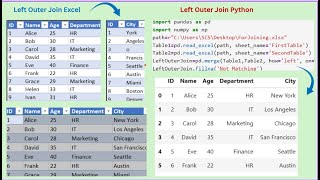


コメント