“Welcome to our ‘Data Analysis Using Pandas’ series! In this video, we take the next step by installing and validating Pandas within our Python virtual environment. We’ll guide you through the installation process using pip and verify the successful installation within the VS Code project.
Furthermore, we’ll set up the Jupyter Notebook environment within VS Code, ensuring seamless integration with our Python virtual environment. This will provide a powerful platform for interactive data exploration and analysis using Pandas.
Resources:
Deep Dive into Python:
👉 Don’t forget to subscribe to https://www.youtube.com/itversityin YouTube channel for more tutorials!
Continue Your Learning Journey with Pandas! 🚀
✅ Previous Video: https://youtu.be/-FXcPxc-X6U
✅ Next Video: https://youtu.be/QAMRCp-T5kU
✅ Full Course: https://youtube.com/playlist?list=PLf0swTFhTI8oIrBWtKkNiU6yE0eeVI-jn&si=1gaYZcODglyM9q-6
Connect with Us:
* Newsletter: http://notifyme.itversity.com
* LinkedIn: https://www.linkedin.com/company/itversity/
* Facebook: https://www.facebook.com/itversity
* Twitter: https://twitter.com/itversity
* Instagram: https://www.instagram.com/itversity/
#pandas #python #dataanalysis #vscode #programming”

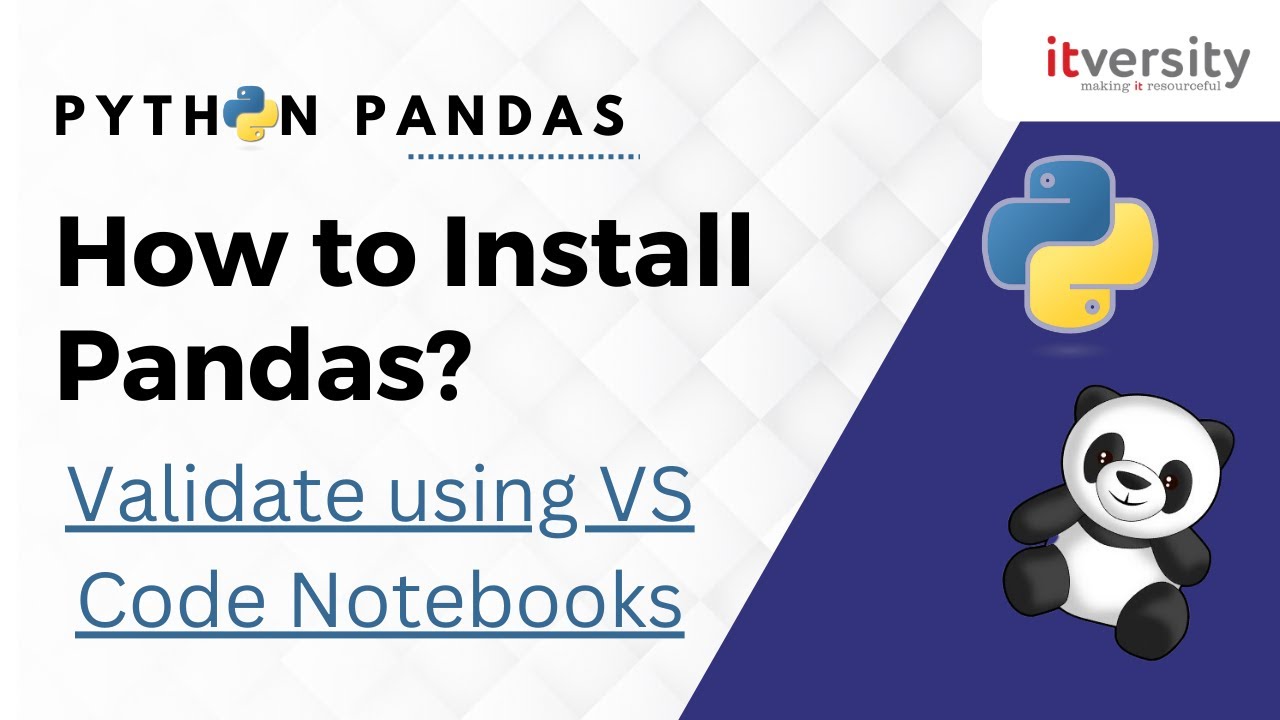


コメント