さあ、Pythonを勉強しましょう。初心者のための動画です。
今回は、WindowsでPythonをバージョン指定してダウングレードに挑戦します。
Now, let’s study Python. It is a video for beginners.
This time, I will try to downgrade by specifying python version in Windows.
現在、Pythonのバージョンは、3.10.0 です。
Currently, the python version is 3.10.0.
こちらが、Pythonの公式ホームページです。
This is python’s official website.
私は、このボタンをクリックして最新のPython 3.10.0 バージョンをインストールしました。
しかし、今回は、これをダウングレードします。
I clicked this button to install the latest Python 3.10.0 version.
But this time, we’ll downgrade this.
DownloadメニューからWindowsを選びます。
Select “Windows” from the Download menu.
Stable Releases と Pre-releases があります。Stable Releases から選びます。
Stable Releases and Pre-releases. Choose from Stable Releases.
Python 3.7.9 の executable installer を選びます。
Choose python 3.7.9 executable installer.
exeファイルがダウンロードされました。
exe file downloaded.
このexeファイルをクリックして、Python 3.7.9をインストールします。
Click on this exe file to install Python 3.7.9.
インストールが終了すると、このようにPython37ディレクトリができます。
When the installation is finished, you will have a Python37 directory like this.
環境変数の設定を変更しましょう。
Let’s change the settings of the environment variable.
Python310 を Python37 へ変更します。
Change Python310 to Python37.
コマンドプロンプトでバージョンを確認します。
Check the version at the command prompt.
バージョンが変更されていません。
The version has not changed.
「アプリと機能」を開き、Python 3.10.0 をアンインストールします。
The version has not changed.
アンインストールボタンをクリックします。
Click the uninstall button.
アンインストールが成功しました。
The uninstall was successful.
コマンドプロンプトでバージョンを確認します。
Check the version at the command prompt.
Pythonが見つからないようです。「Manage App Execution Alianses.」と表示されました。
I can’t seem to find Python. Manage App Execution Alianses.
「アプリと機能」を開きます。「アプリ実行エイリアス」をクリックします。
Open “Apps and Features”. Click “App Execution Aliases”.
Python.exe と Python3.exe の App installer をオフします。
Turn off “App installer” for Python .exe and Python3 .exe.
コマンドプロンプトでバージョンを確認します。メッセージが変わりました。
Check the version at the command prompt. The message has changed.
私は環境変数の設定でPythonのPathを削除しておきました。
I’ve removed Python Path in my environment variable settings.
Py launcher を使用します。バージョンを確認しましょう。py -V と入力して実行します。
Python 3.7.9 と表示されました。
Use Py launcher. Let’s check the version. Type “py -V” to run it.
It was displayed as Python 3.7.9.
Python 3.10.0 から 3.7.9 へダウングレード完了です。
I’ve downgraded from Python 3.10.0 to 3.7.9.
#スタディ
#ラーニング
#パイソン
#ウインドウズ
#インストール
#ダウングレード
#バージョン
#パイランチャー
#downgrade
#launcher
#python
#version

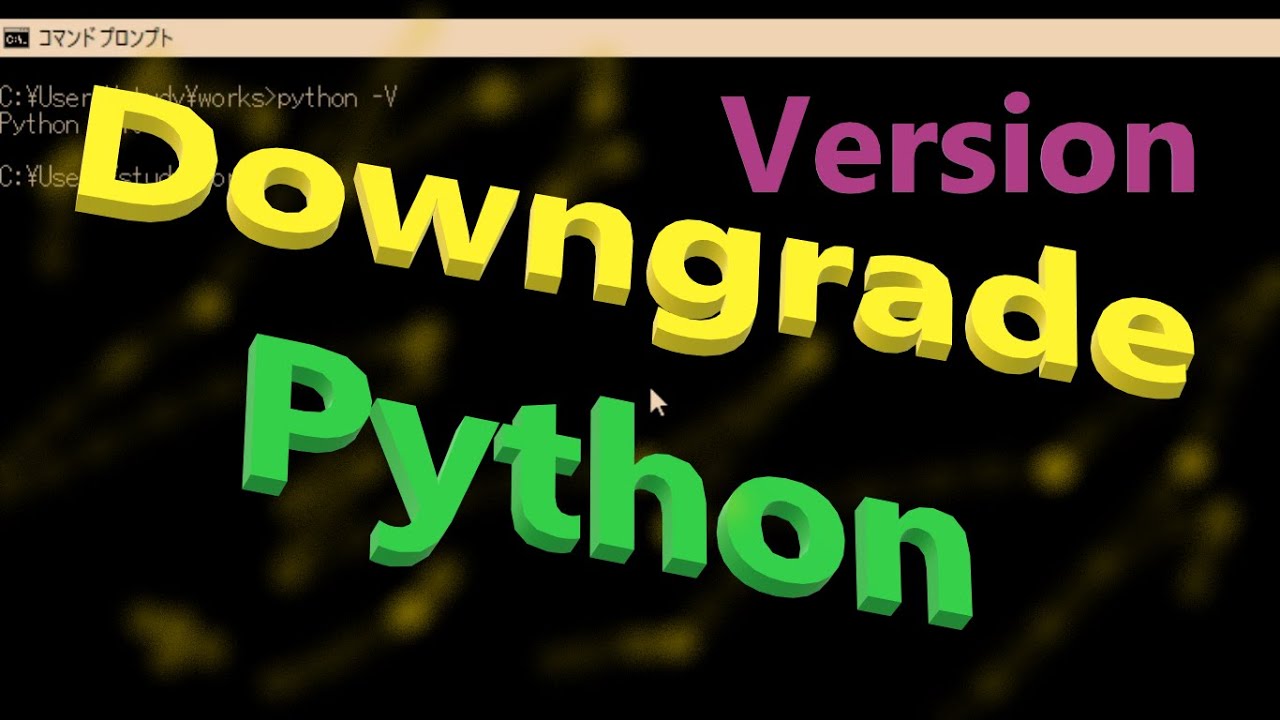


コメント